My Team Talks
Headset CommPack for Boaters - a PAIR of Sena SPH10 Intercom Headsets
Headset CommPack for Boaters - a PAIR of Sena SPH10 Intercom Headsets
Couldn't load pickup availability
LIMITED TIME PRICE REDUCTION - FREE STORAGE CASE INCLUDED
NOTE: The headset has been updated for comfort and water resistance. it is now the new 2Talk Bluetooth which has the same chip-set and firmware but offers a better, lighter fit and newer technology.
The Sena SPH10 hands-free intercom headsets are packaged as a pair, ready to use. Known as "Marriage Savers" for improving communication between cruising couples, they require no setup. Just put them on and start talking.
These wireless headsets offer full-duplex communication, allowing you to talk and listen simultaneously without a Push-To-Talk (PTT) button. Ideal for docking or mooring where shouting or hand signals can lead to frustration. Comes with a ballistic nylon hard case for easy storage of headsets, charging cables, and accessories.
With state-of-the-art Bluetooth technology, these headsets provide unmatched long-range communication for coordinating your crew. Features include:
- Completely wireless (no antenna or belt-pack)
- Full duplex (up to 4-person conferencing)
- Hands-free with voice-control for phone use
- 10-hour talk-time, 7-day standby (rechargeable lithium battery)
- Water-resistant for added durability
- Range up to 900 meters (line-of-sight)
- 2-year warranty
These headsets are perfect for boat crew communication and other activities like cycling, hiking, or kayaking. They offer noise-canceling receivers, and you can conference with up to 4 team members.
Instructions:
Your headsets arrive pre-paired for you. Just charge them fully before use. Connect the charging cable to the left earpiece; the LED will turn red during charging and blue when fully charged (about 2 hours).
To wear the headset, place the band behind your neck for a comfortable fit that won't interfere with helmets or hats. If you wear glasses, remove them before putting on the headset.
There are only two controls: the "JOG" button for volume and intercom, and the "Phone" button for Bluetooth connection. Press both buttons to turn the headset on/off. Detailed instructions will be emailed with your purchase.
For additional information, see the operation guide below:
Share



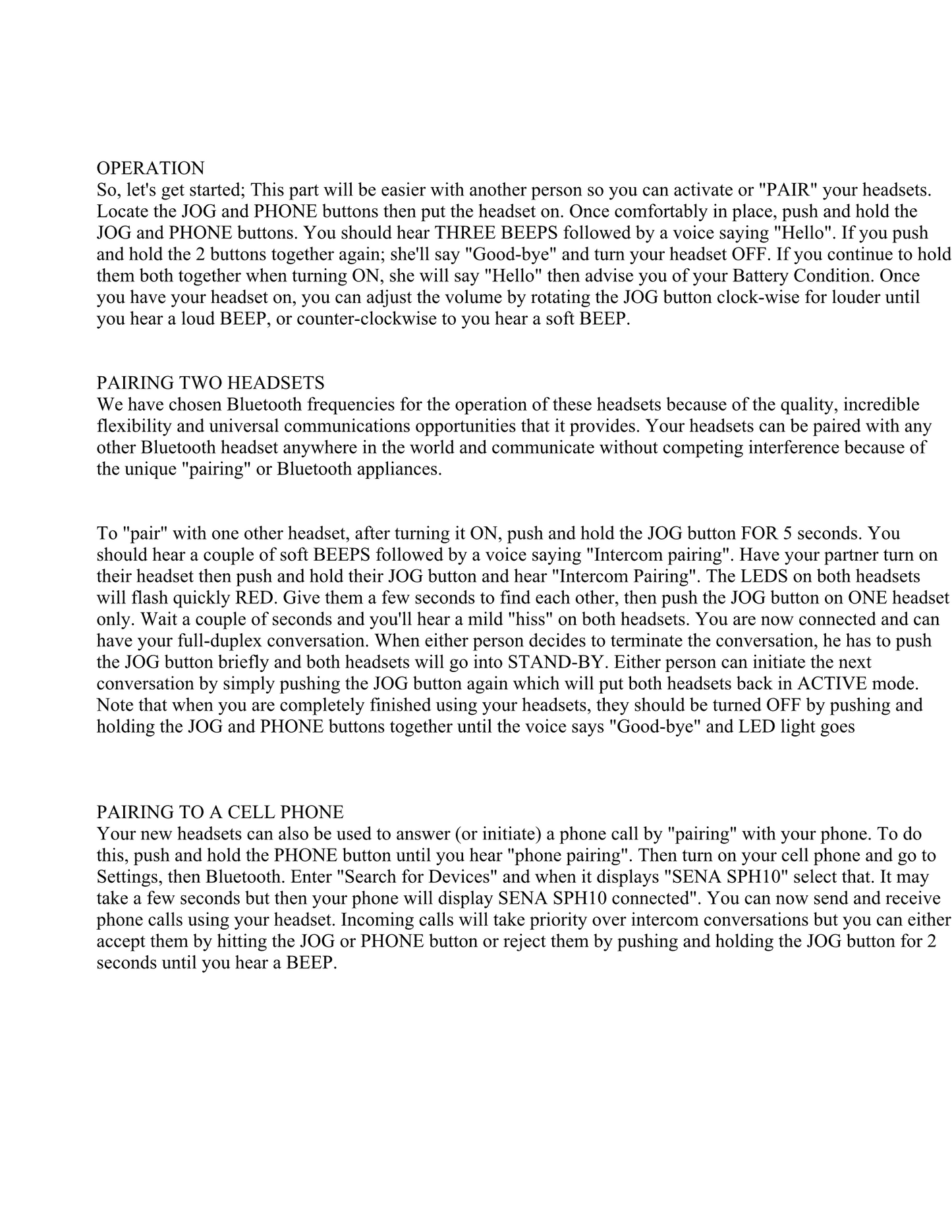
These headsets work great! Even in wind you can hear with them. These have helped us with communicating when docking the boat.
I am new to using these but they seem to be problematic and when we used second time only one worked—-problems with the microphones and when on water I don’t feel confident with reliability.
Problem solved, product not charged. Our note: Please reach out to our team as we are available for support at all times. It is possible the unit needed to be charged and we are always willing to troubleshoot to make sure they are working well. With a 2 year warranty we think you will find that the headsets become one of the most important pieces of gear on your boat. - CS team -




